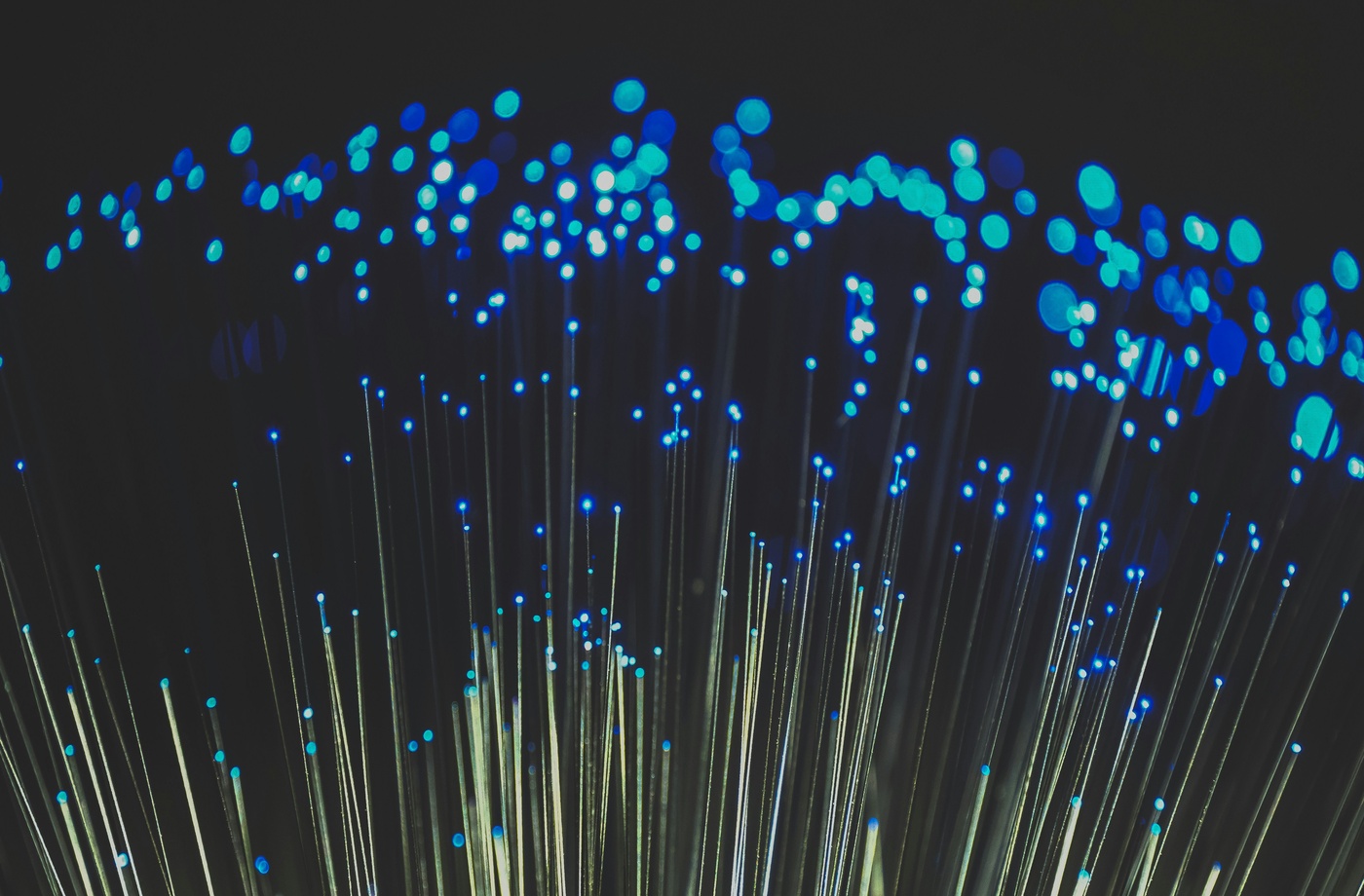If you’re struggling with weak Wi-Fi in certain parts of your home, you’re not alone. Dead zones and inconsistent coverage can disrupt video calls, streaming, and smart home functionality. Two popular solutions—mesh networks and range extenders—offer different approaches to solving the problem. But which one is best for your home setup?
Here’s a breakdown of how they work, when to choose each, and how to make the most of your existing internet plan.
What Is a Mesh Network?
A mesh network is a system of multiple interconnected nodes (or satellites) that work together to distribute Wi-Fi throughout your home. Each node acts as an access point, and they all communicate with each other to provide seamless coverage.
Key Benefits of Mesh Systems:
- Unified network name (SSID): Devices stay connected as you move around the house
- Smart routing: Traffic automatically shifts between nodes to find the best path
- Scalability: Add more nodes to cover larger or multi-level homes
- Ideal for: Homes over 2,000 sq. ft., multi-story layouts, or multiple connected devices
Popular mesh systems include Google Nest WiFi, Eero, and Netgear Orbi.
What Is a Range Extender?
A range extender (also called a repeater) takes the signal from your existing Wi-Fi router and rebroadcasts it to extend coverage. It creates a separate network, which can cause device switching delays or inconsistent speeds.
Pros of Range Extenders:
- Affordable: Generally under $50
- Easy to install: Plug into a wall outlet and connect via app or browser
- Good for: Covering a small dead zone, like a garage or backyard patio
Popular models include the TP-Link RE315.
Which One Should You Choose?
Choose a Mesh Network if:
- Your home is large, multi-level, or irregularly shaped
- You use many devices simultaneously
- You want seamless transitions between rooms or floors
- You need consistent performance for remote work or 4K streaming
Choose a Range Extender if:
- You have a small dead spot or single-room issue
- You’re on a budget
- You only need to boost signal to a garage, basement, or backyard
Tips for Maximizing Either Option
- Place extenders or mesh nodes halfway between your router and the weak zone
- Avoid putting devices near thick walls, metal surfaces, or microwaves
- Update firmware regularly through the manufacturer’s app or web portal
- Test performance with Speedtest after installation to verify improved coverage
Final Thoughts
Both mesh systems and range extenders can fix weak Wi-Fi—but the right choice depends on your space, budget, and expectations. If you just need a quick fix in one room, a range extender works. If you’re building a smart home or work remotely in different parts of the house, a mesh network is a better long-term investment.