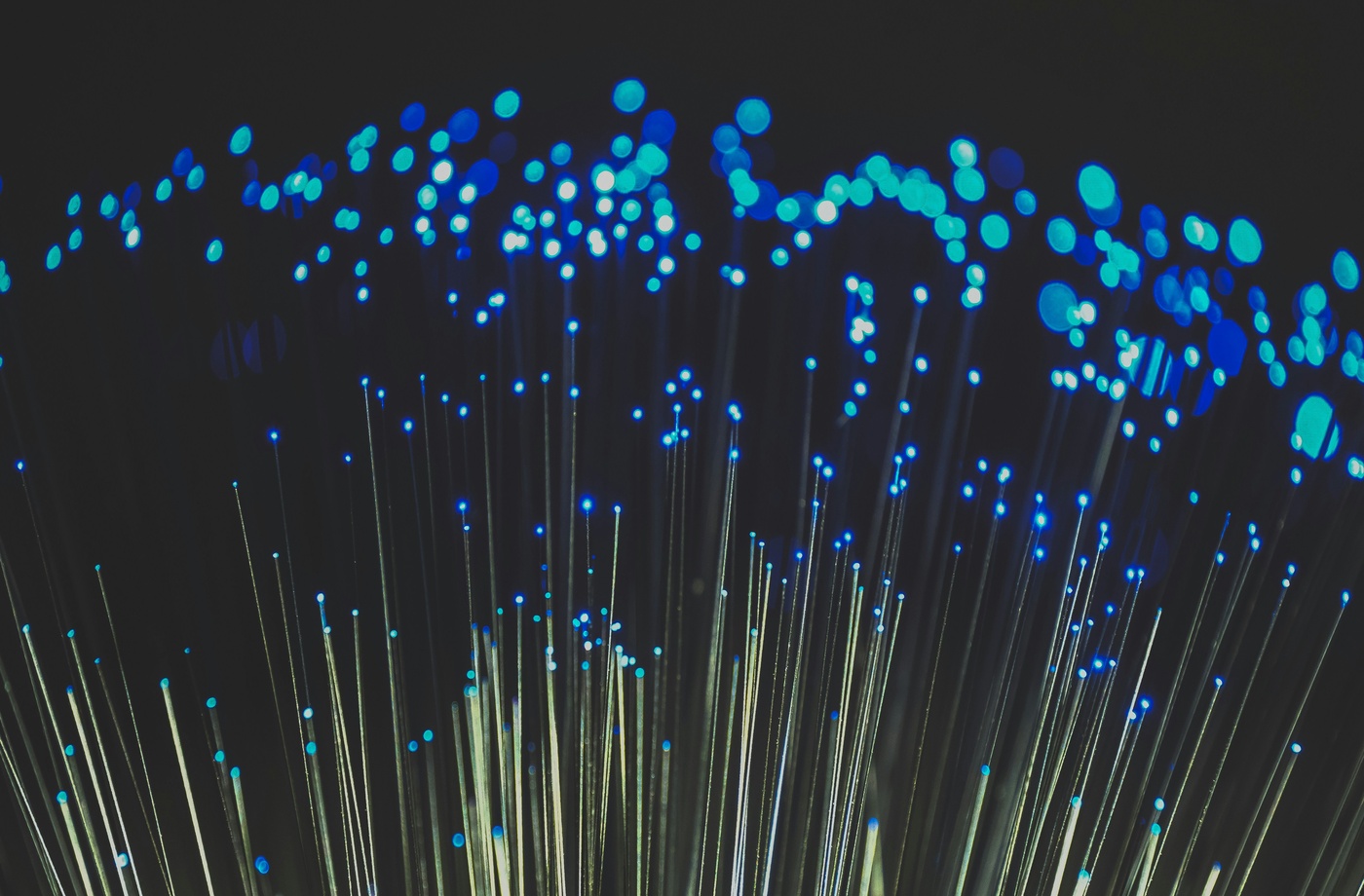With internet costs steadily rising and promotional rates quietly expiring, many households are unknowingly paying more than necessary. Between outdated plans, rental fees, and unused services, your bill may be bloated with costs that don’t reflect your actual usage.
Here’s how to conduct a budget breakdown of your internet expenses—and find out whether you’re truly getting your money’s worth.
Step 1: Know What You’re Paying For
Start by pulling up your most recent internet bill and identifying:
- Base plan speed and cost
- Modem/router rental fees
- Taxes and surcharges
- Bundled service charges (TV, phone)
- Promotional rates that may have ended
If your bill increased in the past 6–12 months, you may have rolled out of a discount period without notice. Some ISPs increase rates by 20–40% once promos expire.
Use a comparison tool like BroadbandNow or Allconnect to check current pricing in your area and compare it with what you’re paying.
Step 2: Evaluate Your Internet Speed Needs
Don’t assume higher speed equals better value. Ask yourself:
- How many people/devices are using the internet daily?
- Are you mostly streaming, browsing, or working remotely?
- Do you need 500 Mbps or is 200 Mbps sufficient?
For most households, 100–300 Mbps is more than enough unless you’re regularly gaming online, uploading large files, or running a smart home with dozens of connected devices. Tools like Speedtest can help you confirm what speed you’re actually using.
Step 3: Audit Your Equipment Charges
Many providers charge $10–$15 per month to rent equipment. Over two years, that’s $240–$360—enough to buy a high-quality router of your own. Popular, affordable models include the TP-Link Archer AX21.
If you’ve been renting for years, consider investing in a router and modem to eliminate recurring fees.
Step 4: Remove Unused Services
Check your bill for bundled items like:
- Landline phone service you don’t use
- Cable packages (when you mostly stream)
- Cloud storage or antivirus add-ons from your ISP
These extras can add $20–$60 per month. You can replace many of them with more affordable or free alternatives, like YouTube TV or Tubi.
Step 5: Look for Discounts and Cashback Options
You may qualify for savings that you’re not using:
- Autopay discounts (usually $5–$10/month)
- Loyalty promotions for existing customers
- Student, senior, or military pricing
You can also save by using digital gift cards for bill payments. Platforms like Fluz offer instant cashback when you buy a Verizon gift card online, get cashback at AT&T, or earn rewards with a T-Mobile gift card. These savings stack with autopay and loyalty discounts for maximum impact.
Step 6: Consider Switching or Re-Negotiating
If you’re no longer under contract, you can:
- Call your provider’s retention department and ask for a better rate
- Mention competitor pricing from nearby providers
- Use available promos as leverage, even if you plan to stay
Some users have reported savings of $15–$40 per month just by renegotiating their plan.
Final Thoughts
Most people overpay for internet simply because they haven’t reviewed their bill in months—or years. By conducting a thorough audit and eliminating waste, you can reduce your monthly cost without sacrificing performance. Combine discounts, smart payment methods, and usage-based adjustments to build an internet setup that works better for your needs—and your budget.